A Guide to Getting Found by Customers
As a local business owner, you know how important it is to appear in Google’s search results. But in today’s competitive landscape, being visible isn’t enough. You need to be found in the right way, for the right searches, and at the right time. This is where Google’s Knowledge Base and the proper optimization of your Google Business Profile (GBP) come into play.
Your GBP is more than just a digital business card; it’s the gateway to your local customers. It’s how Google understands who you are, what you offer, and whether you’re trustworthy. But just filling out your profile once and leaving it isn’t enough. Your GBP requires ongoing optimization to ensure your business stands out in the increasingly crowded digital marketplace.
If you’re not actively managing your GBP, you might be losing customers to your competitors who are.
What is Google’s Knowledge Base?
Google’s Knowledge Base is the pool of information Google collects about businesses, events, and locations that it displays in the search results. This is most visible for local companies in the Knowledge Panel, which appears on the right-hand side of the search results and displays essential business information.
For local businesses, the Knowledge Panel typically includes:
- Business Name
- NAP (Name, Address, Phone Number)
- Hours of Operation
- Reviews and Ratings
- Popular Times (if applicable)
- Services Offered
- Links to Social Media Profiles
This information is pulled from your Google Business Profile and third-party sources such as review sites, social media, and business directories. Google’s Knowledge Base is a real-time snapshot of your business, showing potential customers the most relevant, up-to-date information to help them make decisions.
How Google’s Knowledge Base Affects Local Search Results
Your presence in Google’s Knowledge Base can significantly affect your local search results. Here’s how:
- Prominent Placement in Search Results
When users search for services near them, the Local 3-Pack (the top three businesses on the map) dominates the results. If your business isn’t showing up there, it’s easy for customers to miss you and click on your competitors.
- AI-Powered Insights
Google’s algorithms (like BERT and RankBrain) continuously analyze your GBP and other online data to determine how your business matches search intent. The more complete and accurate your profile, the better your chances of being featured in the Local 3-Pack or other AI-driven search experiences.
- Zero-Click Searches
A staggering 75% of local searchers never make it past the 3-Pack. They find the answers they need right from your Knowledge Panel. If your information is incomplete or outdated, you’re likely losing out on these valuable clicks and foot traffic.
Choosing the Right Category: How It Impacts Your Visibility
Selecting the correct primary category and subcategories is one of the most important steps when setting up your Google Business Profile. Google uses these categories to determine when to show your business to users. Choose the wrong categories, and your business might not appear in relevant searches.
Primary Category: The Core of Your Business
Your primary category should directly reflect the main focus of your business. For instance, if you’re a plumber, your primary category should be Plumber. The more accurately you define your business, the better your chances of appearing in local searches.
Subcategories: Fine-Tuning Your Profile
Beyond the primary category, Google allows you to choose subcategories that describe specific services you offer. If you’re a landscaping company, you might select subcategories like Lawn Care or Tree Service. These help refine your visibility and make you more likely to show up for specialized searches.
Choosing the correct categories gives Google a clearer understanding of your business and helps you appear for the right local queries. It’s an essential step for local SEO.
Optimizing for Google’s Knowledge Base: Key Elements You Can Control
As a local business owner, you have the power to shape your Knowledge Base by managing your Google Business Profile. But it’s more than just filling in basic information. Here’s how to ensure Google displays your business in the best possible light.
Complete Your Google Business Profile
Google rewards businesses that provide complete and accurate information. Here’s what you should focus on:
- Accurate NAP Data: Ensure your name, address, and phone number are consistent across all platforms, from your website to local directories.
- Categories & Services: Choose the most relevant categories for your business, and list all services you provide.
- Hours of Operation: Keep your hours up-to-date, including special hours for holidays and events.
- Photos and Videos: Upload high-quality images and geo-tagged photos from job sites. Google uses these images to understand your business’s location and relevance. Make sure your file names are descriptive and match your services (e.g., “Roof-Repair-Job-South-Minneapolis.jpg”).
Consistently Update Your Profile
Google rewards fresh, up-to-date content. Make sure your profile stays relevant by:
- Posting Updates: Regularly update your GBP with Google Posts to share promotions, events, or new products/services.
- Q&A Section: Actively monitor and respond to customer questions. Have a system to respond to questions quickly and preemptively answer common inquiries.
- Reviews: Customer reviews can dramatically influence your search ranking and attract more customers. Encourage your satisfied customers to leave positive reviews, and always respond to them.
- Optimize for Voice Search and Conversational Queries
The rise of voice search means more people are searching using natural language. Optimizing for conversational queries is essential:
- Use Natural Language Processing (NLP) and Latent Semantic Indexing (LSI) techniques in your content to match common voice search queries.
- Make sure your website and Google Business Profile answer local questions clearly to increase your chances of appearing in featured snippets or other zero-click results.
Why It’s Important to Have a System for Reviews and Questions
Managing your reviews and questions is key to improving your GBP and driving customer engagement. Here’s why:
- Reviews: Google views businesses with positive reviews as more trustworthy. A steady stream of new reviews helps you stay visible and competitive. Set up an automatic system to ask happy customers for reviews after every completed job.
- Q&A Section: The Q&A section allows you to interact with potential customers before they even contact you. Actively managing this section builds trust and engagement, providing answers to common questions and addressing concerns before they arise.
Don’t Let Your Competitors Get the Upper Hand
If your Google Business Profile isn’t optimized, your business may not appear in the Local 3-Pack, and potential customers may never find you. Your competitors are likely taking steps to ensure they dominate local search results, which could lead to them capturing the customers you need.
Take control of your online presence. You can start by claiming your Free Local Visibility Audit today. See if your business is appearing in local searches, or if your competitors are taking your business away. Get a clear picture of how visible you are and what changes you can make to improve your chances of showing up in the Local 3-Pack.
Don’t miss out on valuable traffic. Start your Local Visibility Audit today and ensure your business gets the attention it deserves.
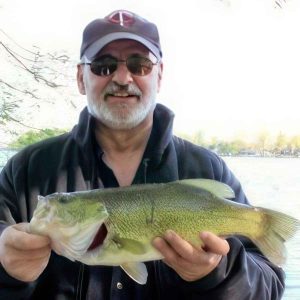
About the Author
